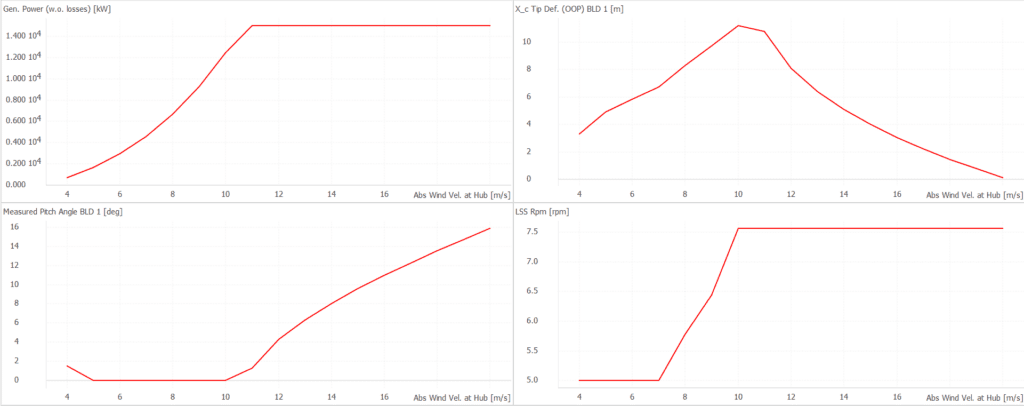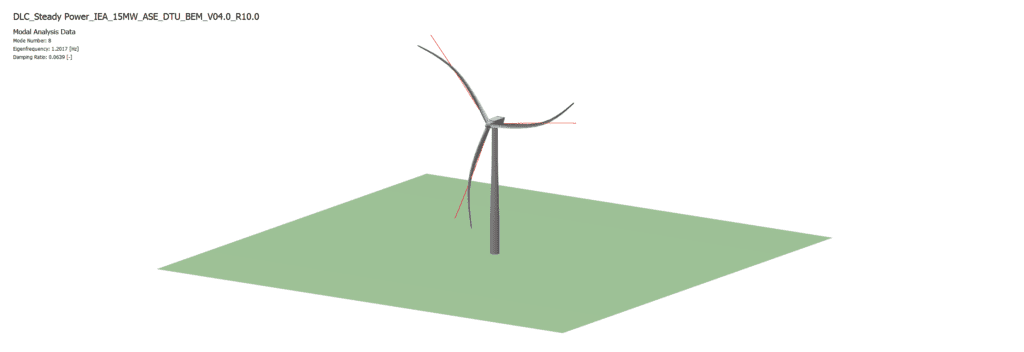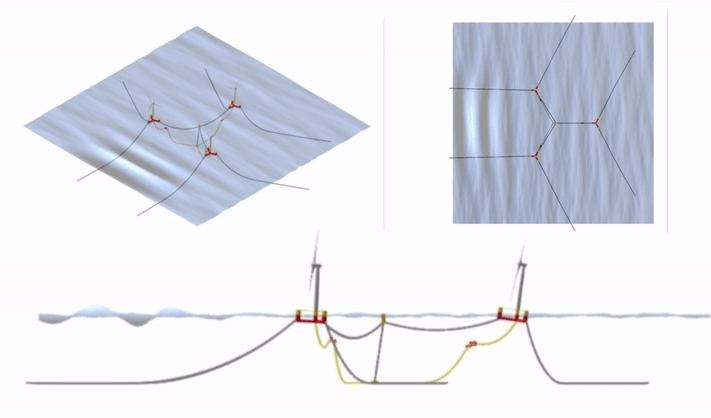Commercial QBlade-EE Licenses
QBlade Licenses – Overview
You have evaluated QBlade-CE and are considering to use QBlade-EE to solve your challenges? The Enterprise edition of QBlade offers significant advantages to increase your productivity and throughput and also includes software support and training. Don’t hesitate to contact us () for more information and the possibility of a free trial!
After obtaining a license and signing the commercial Software License Agreement (SLA) you can then download QBlade-EE via a password protected link and deploy it on you workstations. We then issue you the node locked, or floating license files for each of your machines. Each license comes with a dedicated training and support package. An annual license includes a 3 day training workshop for your team and 24h of on-demand software support.
Features and Added Value of QBlade-EE
Below is a brief overview of the most prominent additional features that make QBlade-EE a valuable asset in your organization:
| Feature | QBlade Community Edition | QBlade Enterprise Edition |
|---|---|---|
| License Type | Academic Public License | Commercial License |
| Commercial Use Allowed | no | yes |
| Included software training | no | yes |
| Support | user’s forum | dedicated on-demand support |
| Source Code Avaliability | public | closed |
| Aero-Hydro-Elastic Modelling | yes | yes |
| Wind and Wave Generation | yes | yes |
| Graphical User Interface | yes | yes |
| Text Based Object Import and Export | yes | yes |
| Software in Loop (SIL) Interface | yes | yes |
| Modal Analysis, Campbell Diagram, Aeroelastic Power Curve | no | yes |
| Higher Order Particle Wake Aerodynamics | no | yes |
| Multi-Rotor Turbine Design | no | yes |
| Multi-Turbine Windpark Simulations | no | yes |
| IEC Compliant DLC Preprocessor (61400-1, 61400-2, 61400-3, 61400-2-3) | no | yes |
| Command Line Interface & Batch Automation | no | yes |
| Full Parallelization and Optimized Libraries | no | yes |
| Real World Performance | ~ 1x real time at 20Hz | ~ 30x real time at 20Hz |
Code Parallelization and Optimized Libraries
QBlade-EE is fully parallelized. This means that you can run simulations that utilize the full potential of your hardware with a single click (or command). Each node-locked license allows you to run an unlimited numer of threads in parallel. As a result a full aero-servo-hydro elastic simulation is running 30x real-time speed or faster on a regular workstation (evaluated on an Intel(R) Core(TM) i7-12700k). Floating licenses with unlocked thread limits are available to execute QBlade on your cluster or on-demand cloud service of choice (Floating licenses require an internet connection).
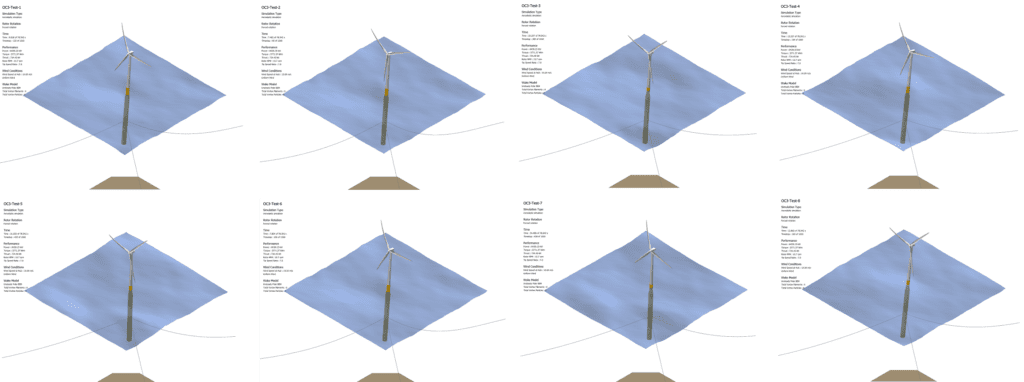
Design Load Case Preprocessor
QBlade-EE comes with a fully functional design load case preprocessor for IEC compliant design load cases according to the IEC standards:
Automate the setup of any DLC with a few clicks of a button or use an excel spreadsheet to fully customize the DLC generation to the desired wave and wind probability distributions. A DLC definition can be exported to simulation definition (*.sim) or a QBlade project (*.qpr) files with a single click for batch simulation. Find more information on DLC generation in the documentation.
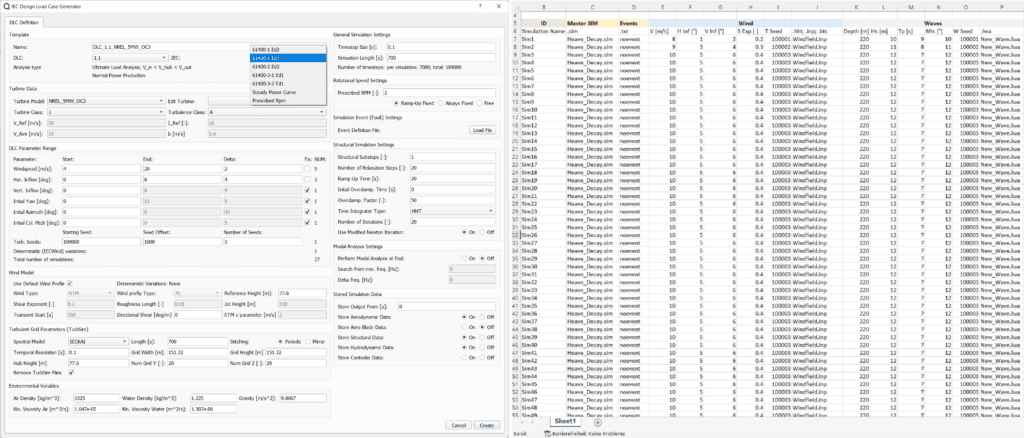
Command Line Interface (CLI)
QBlade-EE is equipped with a command line interface that allows you to batch-evaluate QBlade project files or simulation definition files in parallel. The simple-to-use functionality allows to batch-evaluate whole folders or folder lists, containing hundreds of simulations with a single command. For each simulation a new QBlade instance is automatically generated and queued into a global thread-pool – so even in the rare instance of a QBlade simulation crashing all other batch instances are unaffected and will continue to evaluate. Furthermore, the computational cost is reduced through a completely deactivated GUI. More info on the CLI is found in the documentation.
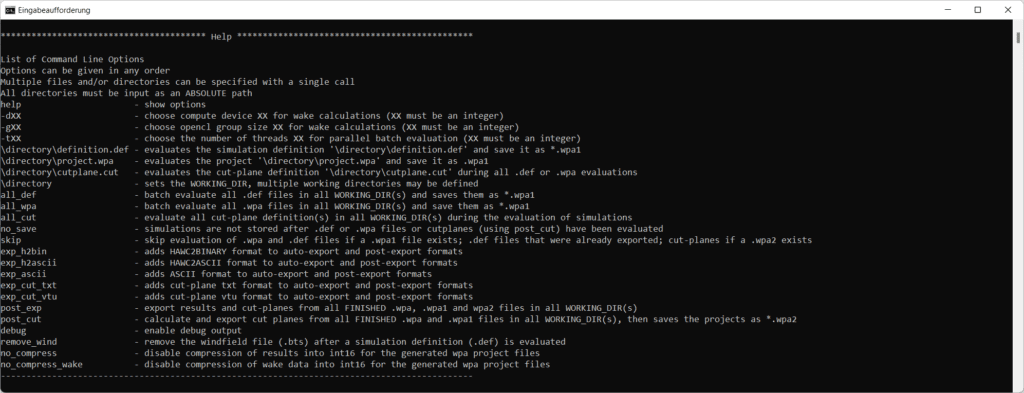
Software in Loop (SIL) Python, Matlab and Co-Simulation DLL Scripting Interface
If you want to integrate QBlade simulations inside Matlab’s Simulink via an S-function, you want to run custom scripted simulations in Python, or you want to couple a QBlade simulation instance to a dedicated offshore structure design tool you can use the Software in Loop (SIL) interface. To use this interface the QBlade code is loaded into the desired framework as a dynamic link linbrary (.dll, windows) or shared object (.so, linux), whereas the scripting functionality is exported through dedicated functions. A Python and Matlab wrapper and example code using the SIL interface is also available, which simplifies the integration of QBlade’s custom digital wind turbine twins into any other simulation framework for co-simulation, optimization and many other tasks. More info on the CLI features and code examples can be found in the documentation.
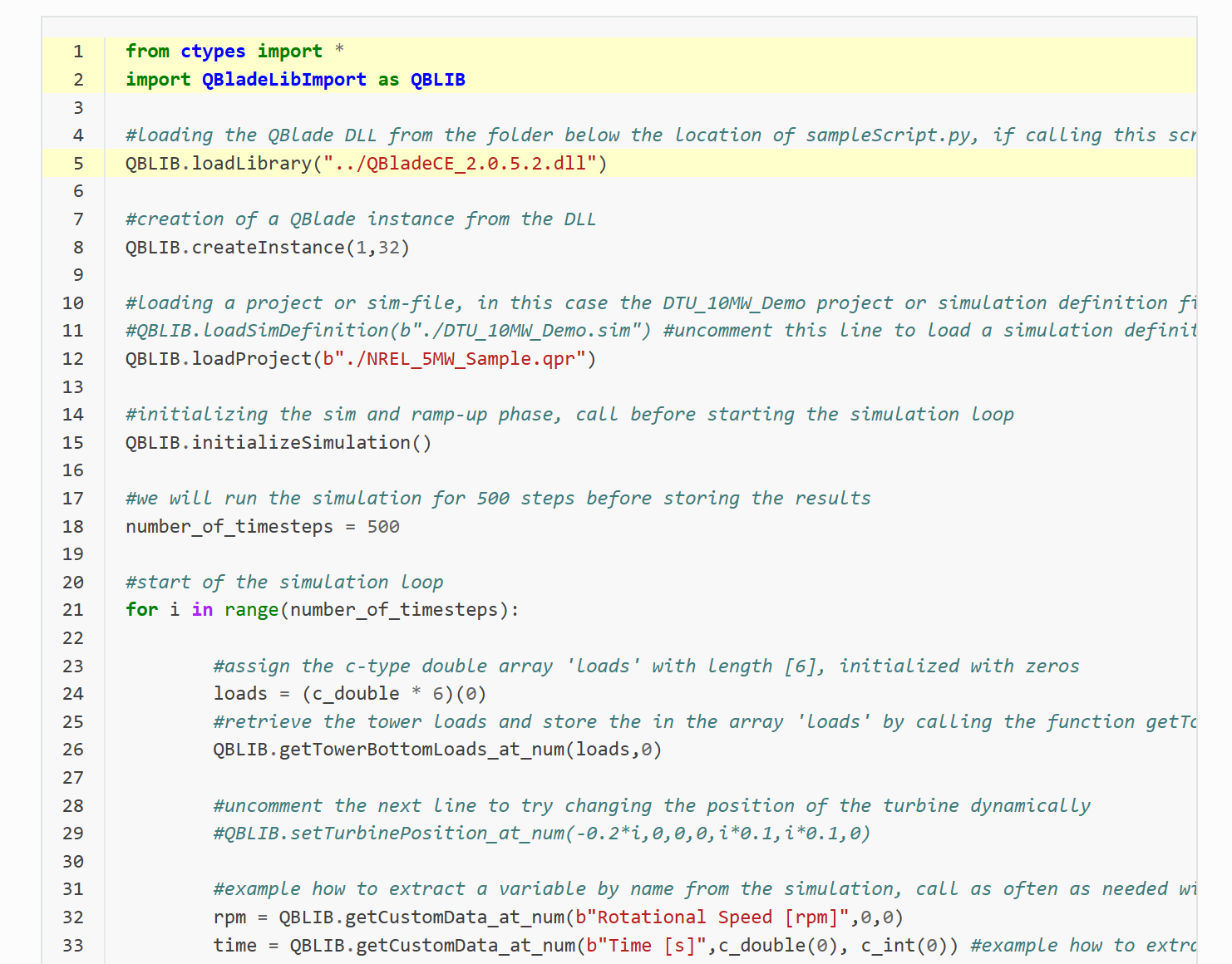
Multi Turbine Simulation Capability
Simulate whole windparks, including aerodynamic wake-rotor interaction, interconnected global mooring systems and global wind park control strategies! In combination with the SIL interface parametric simulations of full windparks can be carried out and global windpark controllers can be tested and optimized. The finely grained accessibility of every simulation aspect and variable enables you to test and devise arbitrary control strategies in real-time. More information on multi-turbine simulaions can be found in the documentation.
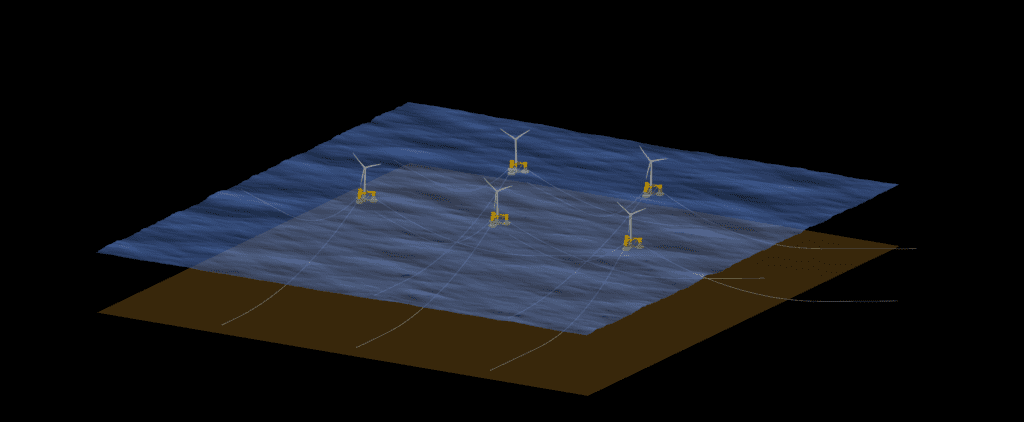
Multi Rotor Turbine Definition
Design, construct and simulate wind turbines with an arbitrary number of rotors! Each rotor is controlled by its own controller instance. Through the SIL interface it is possible to also integrate a global supervisory controller that overlooks all individual controller instances. It is even possible to combine HAWT and VAWT rotors into a single turbine design. More information on the multi-turbine feature is found in the documentation.
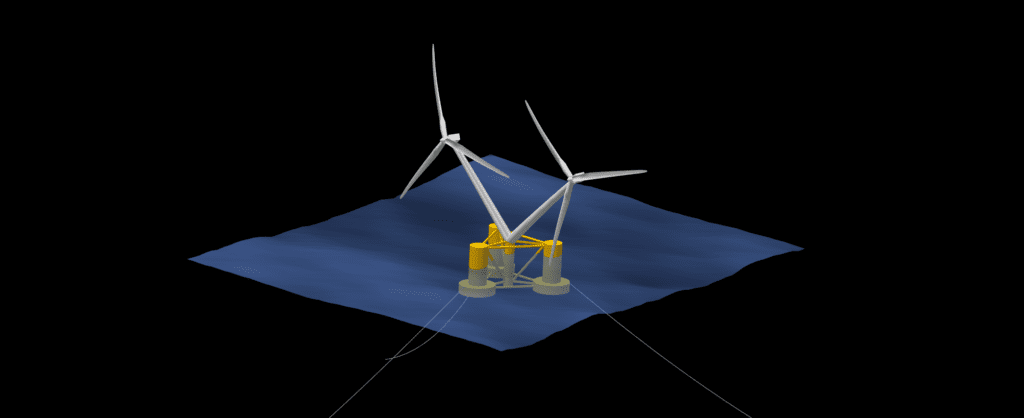
Modal Analysis, Automated Campbell Diagrams and Aeroelastic Power Curves
Perform a modal analysis of your wind turbine design at any operational point with a single click! Our DLC preprocessor also allows to setup custom simulation ensembles. Using our Ensemble Graph feature information for aeroelastic power curves and campbell diagrams can be compiled into graphs in a breeze! The aeroelastic powercurve and the Cambell diagramm were extracted from 18 aero-servo elastic time domain simulations (2m/s increment) and successive modal analysis with a length of 300s each. This exemplary batch of 18 simulations shown below was evaluated in only 70s on a single workstation!