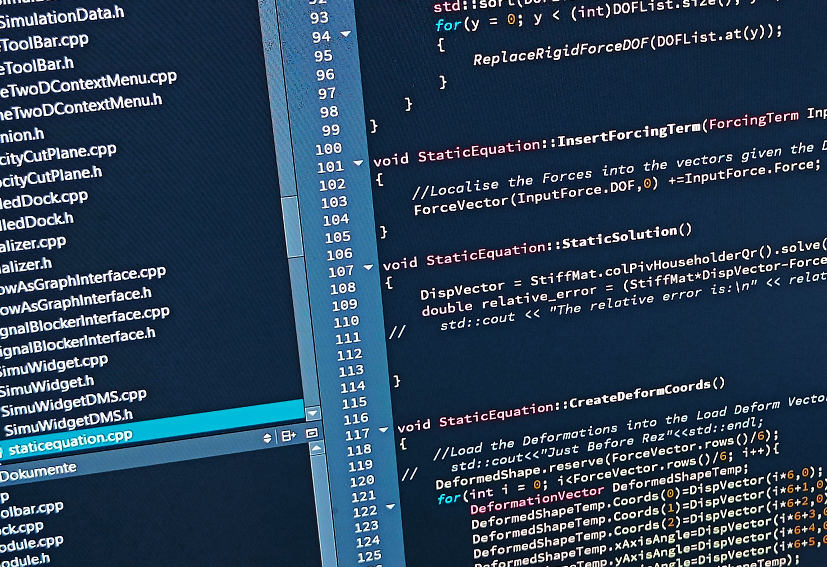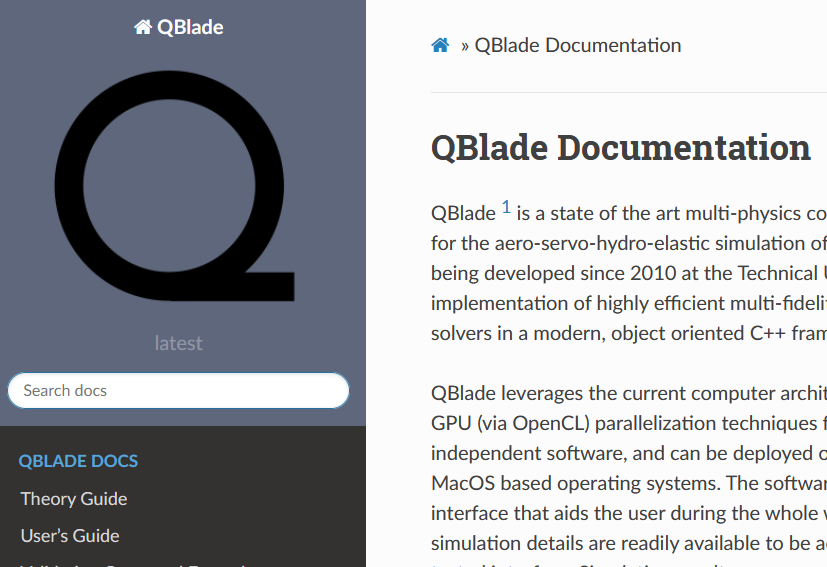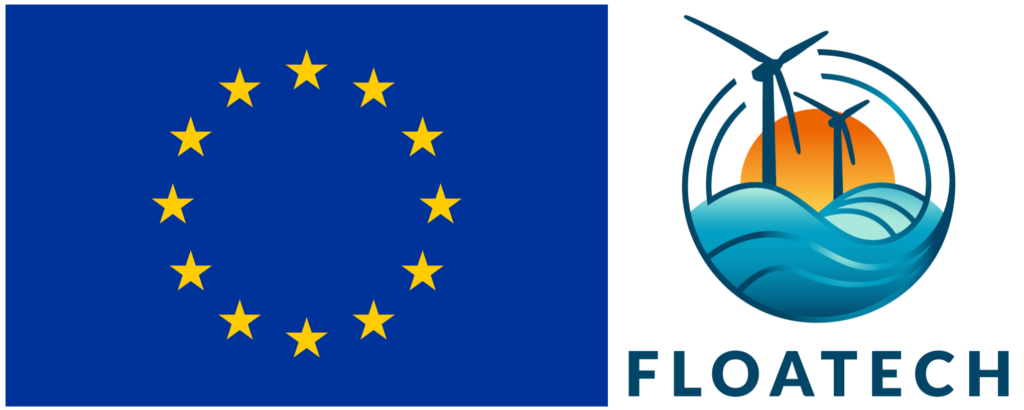Wind Turbine Simulation
Software
The QBlade Software
QBlade is an advanced multi-physics wind turbine simulation software for comprehensive aero-servo-hydro-elastic design, prototyping, wind farm analysis, and certification of wind turbines.
Developed and validated over 15 years, QBlade empowers wind energy researchers, engineers, students, and industry users to create and analyze turbine models with confidence.
It features state-of-the-art physics models running over 30× faster than real-time, all accessible through an intuitive, user-friendly graphical interface. QBlade is utilized for a wide range of wind energy projects, including:
- Wind Turbine Design (HAWT, VAWT and Multi-Rotor)
- Floater Design and Numerical Testing
- Controller Testing and Optimization
- IEC Design Load Certification
- Wind Farm Simulations and Wake Interaction Studies
- Digital Twins in Python or Matlab Environments
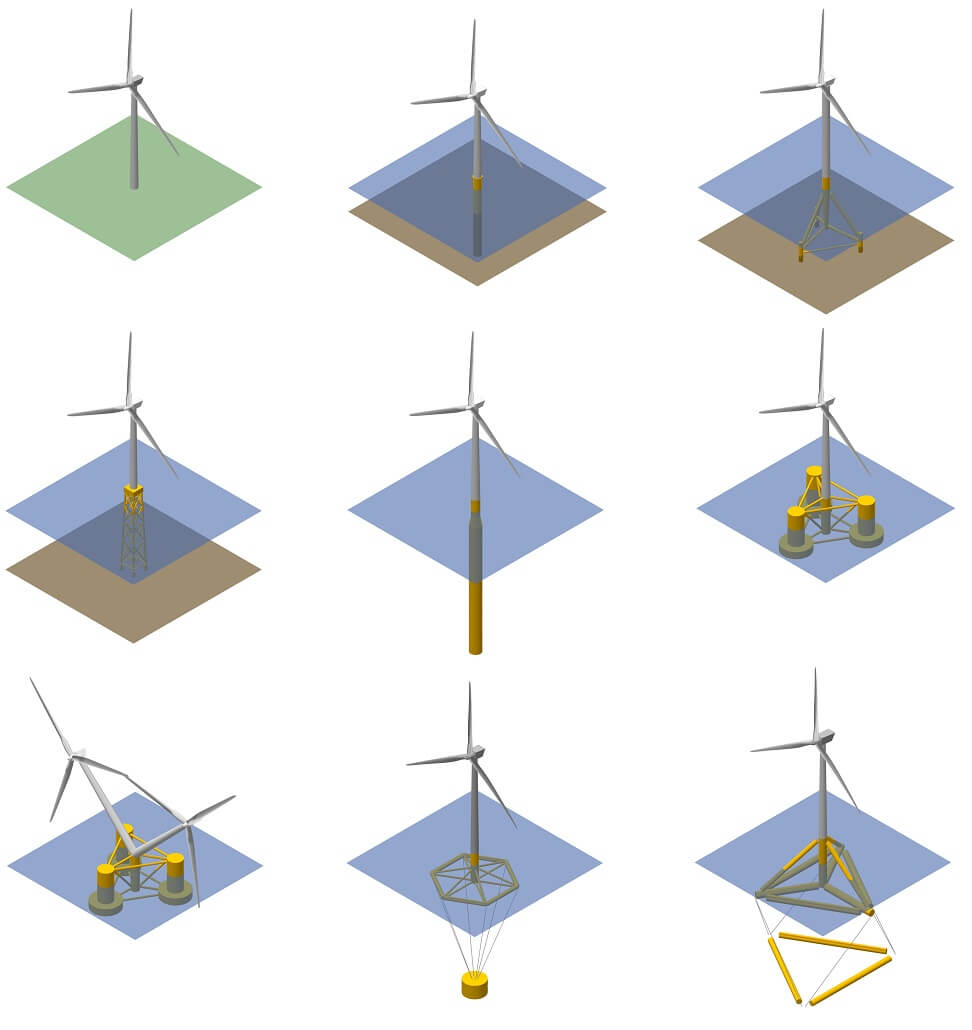
Results You Can Rely On
Ensuring the reliability of simulation results is of utmost importance when conducting wind turbine design, optimization or certification tasks. QBlade’s simulation results are rigorously validated against experimental data and benchmarked with other industry codes. The software has been referenced in over 2,000 academic publications and adopted by more than 50 industry partners worldwide – a testament to its accuracy and reliability.
Every aspect of aerodynamics, structural dynamics, and hydrodynamics has undergone extensive verification in both standalone and fully coupled scenarios. Moreover, the broader user community has actively contributed to this effort by applying the software in practical, real-world scenarios.
For the most up-to-date technical reports and peer-reviewed publications on QBlade, please visit our Publications List.
Ready to Get Started?
Checkout theQuick Start Guide, get QBlade-CE for free from our Downloads page (Community Edition for non-commercial use) or Contact us to request a trial of QBlade-EE (Enterprise Edition for commercial projects).
QBlade’s dual licensing scheme ensures that students and academics can freely use the full simulation capabilities, while companies can rely on QBlade-EE for enhanced features, dedicated support, and training.
Latest News
(╯°□°)╯︵ ┻━┻
Quick facts
A constant and driving force during the whole software development process is to make wind turbine design and simulation effortless, fun and accessible to everyone.
Sophisticated User Interface
QBlade includes a fully featured GUI for model setup and results analysis. The interface provides dynamic 2D graphs and real-time 3D visualizations of simulations, making it easy to inspect every detail of your wind turbine model and its performance.
Ultra Fast Performance
Built in modern C++ and optimized for multi-core CPUs and GPUs, QBlade leverages parallel computation for unprecedented speed. Enjoy full aero-servo-hydro-elastic simulations at more than 30× real-time speed on a standard workstation.
Highly Versatile Formulation
Design and simulate virtually any turbine configuration – onshore or offshore, single or multi-rotor, horizontal-axis or vertical-axis. QBlade’s flexible modeling approach lets you combine custom towers, floaters, jackets, mooring systems, and controllers into your simulations.
Advanced Numerical Models
QBlade employs state-of-the-art and beyond robust numerical models - such as free vortex wake aerodynamics, non-linear corotational beams and second order hydrodynamics for an unparalleled accuracy.
Dual License Scheme
QBlade is available as a free public "Community Edition" for academic users and as an optimized & extended "Enterprise Edition" with dedicated support and training packages for commercial users.
> 200,000
world wide downloads
> 15
years of Development
> 2000 x
referenced in publications
> 50
industrial customers
Screenshots
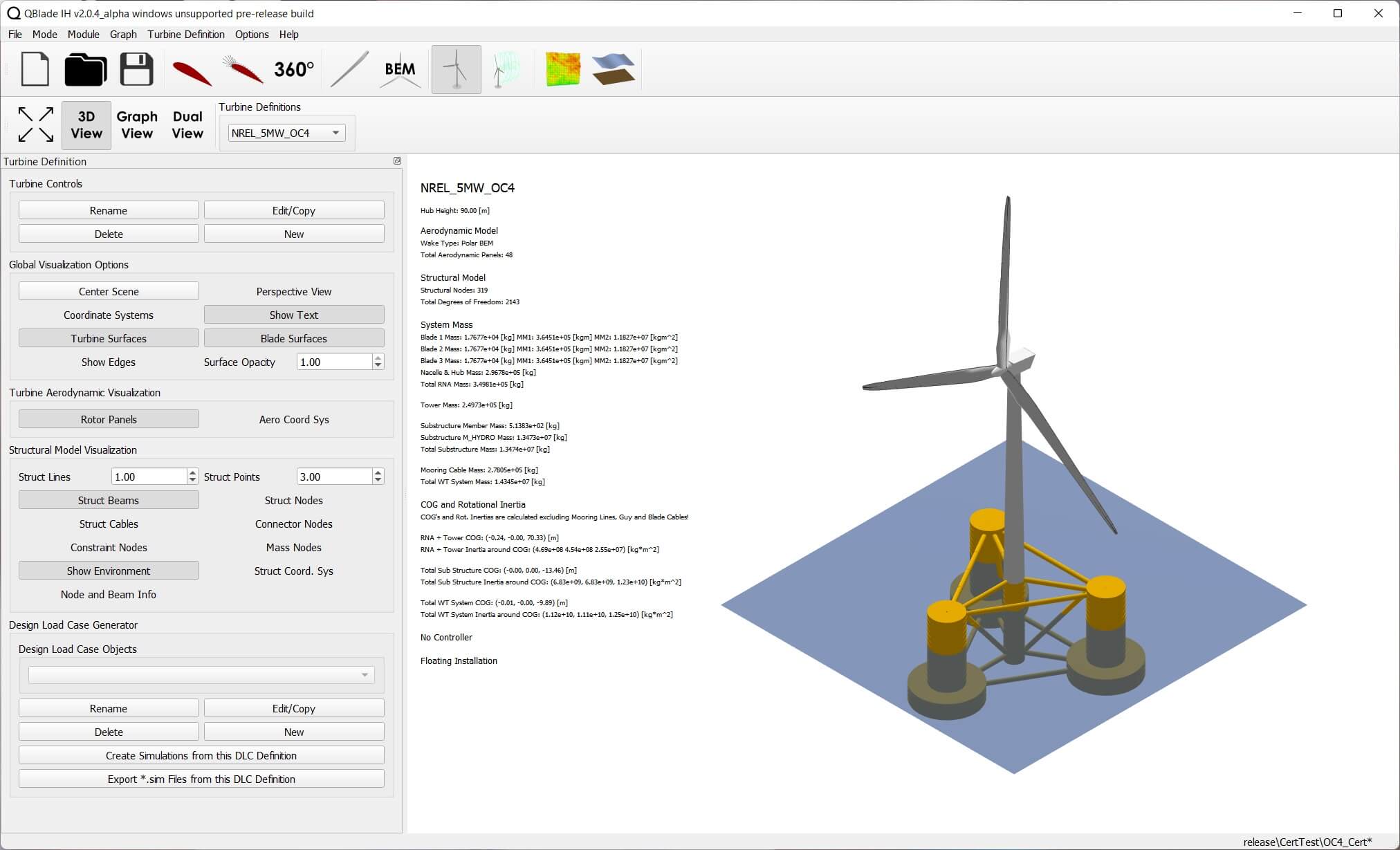
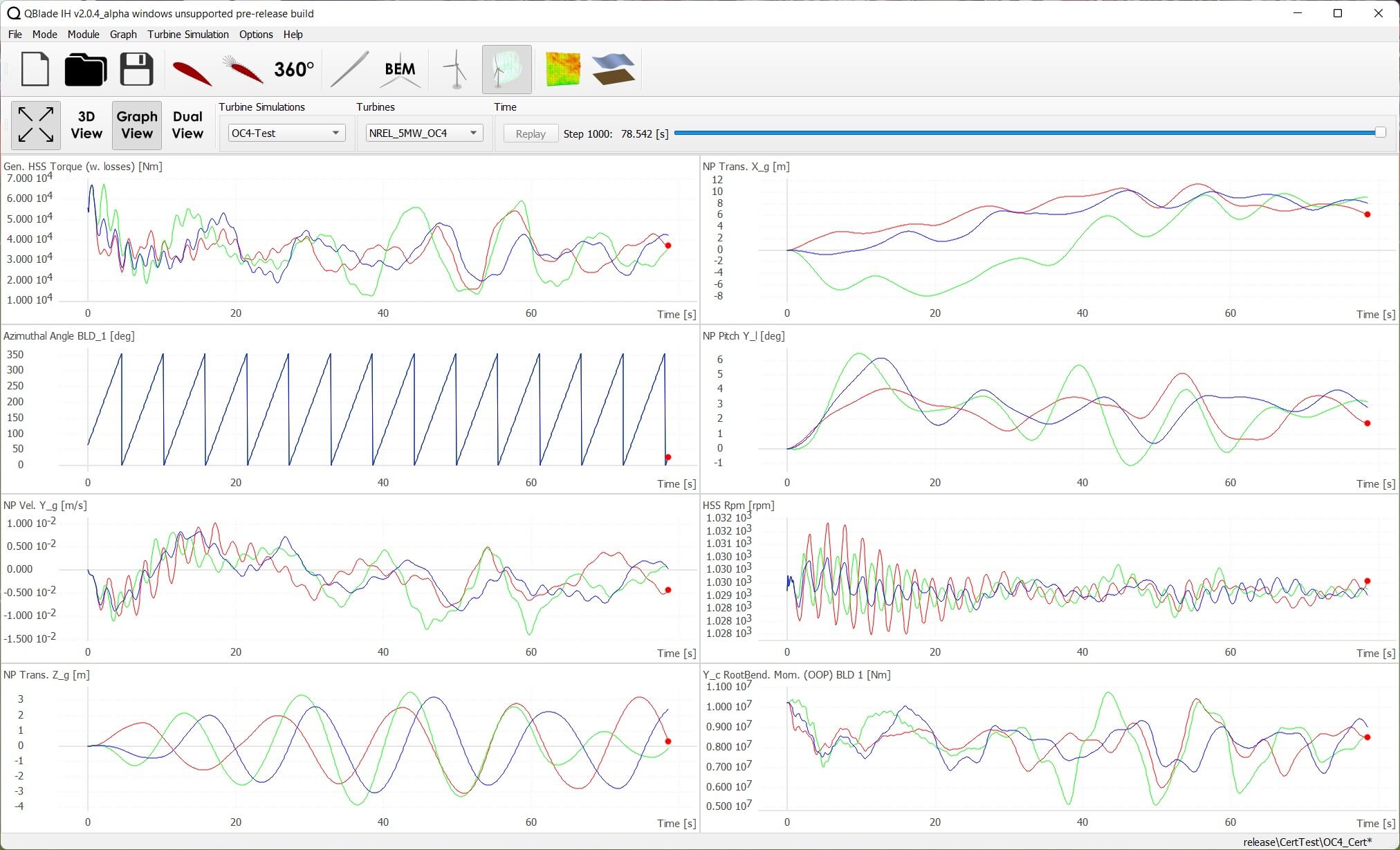
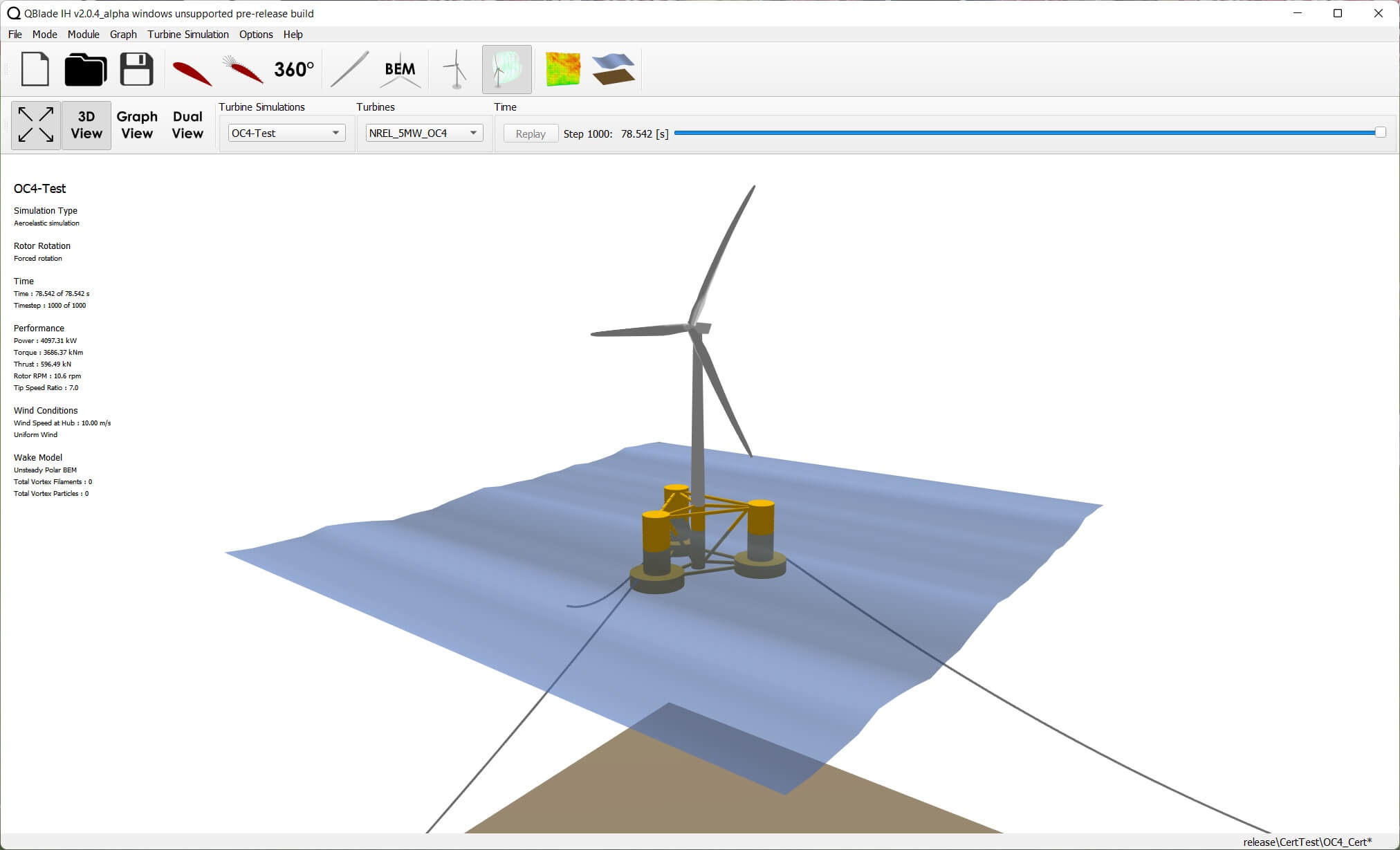
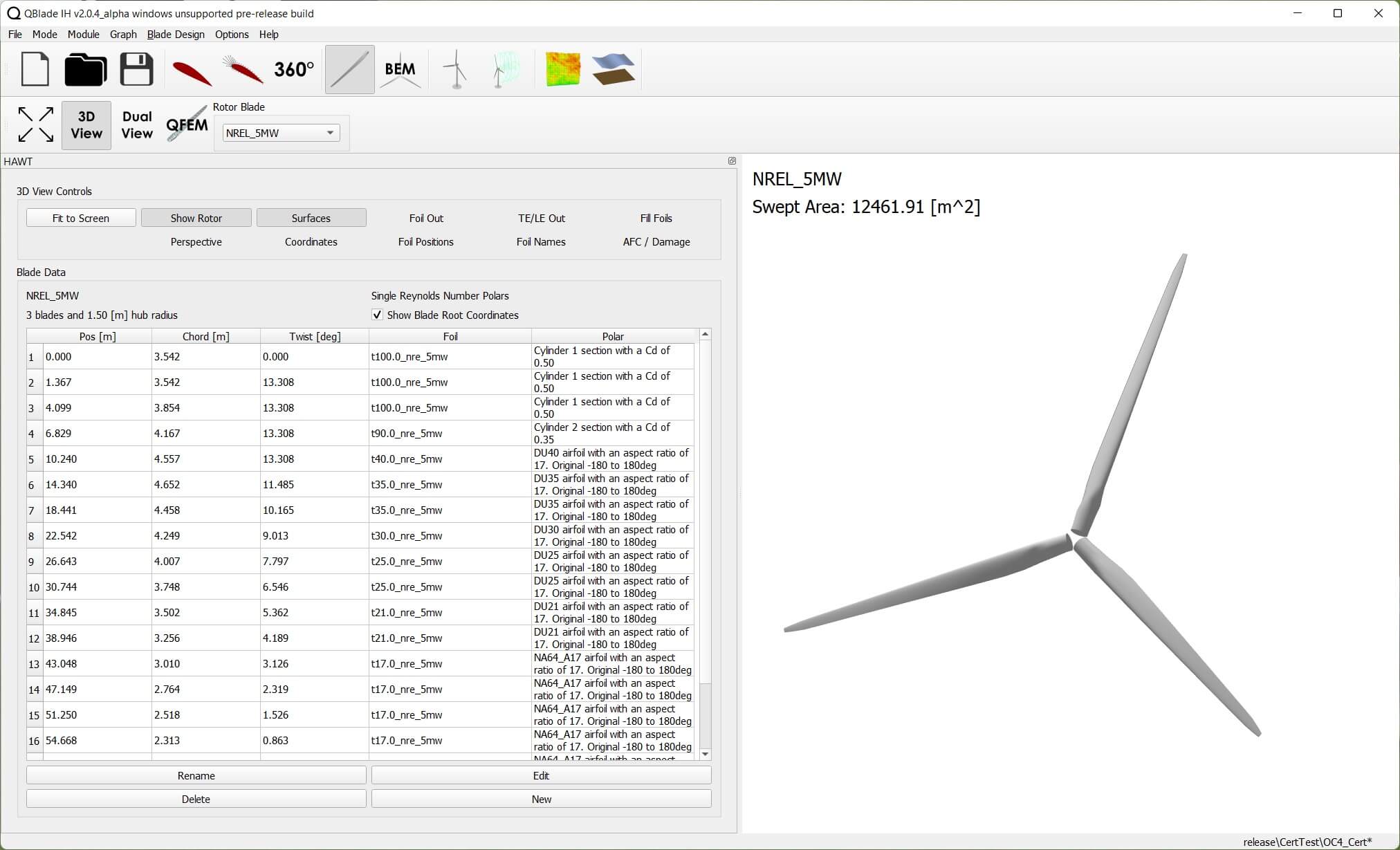
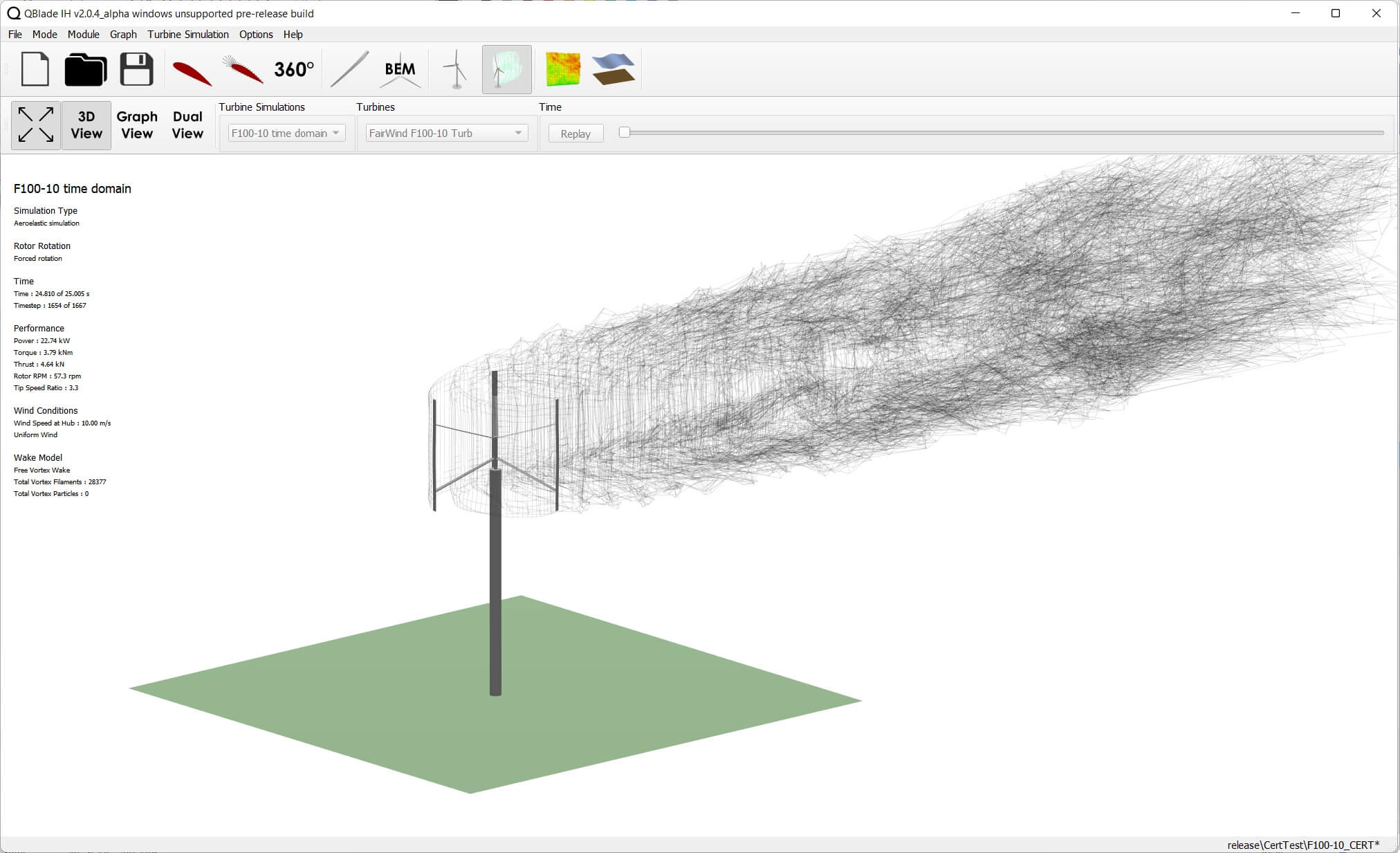
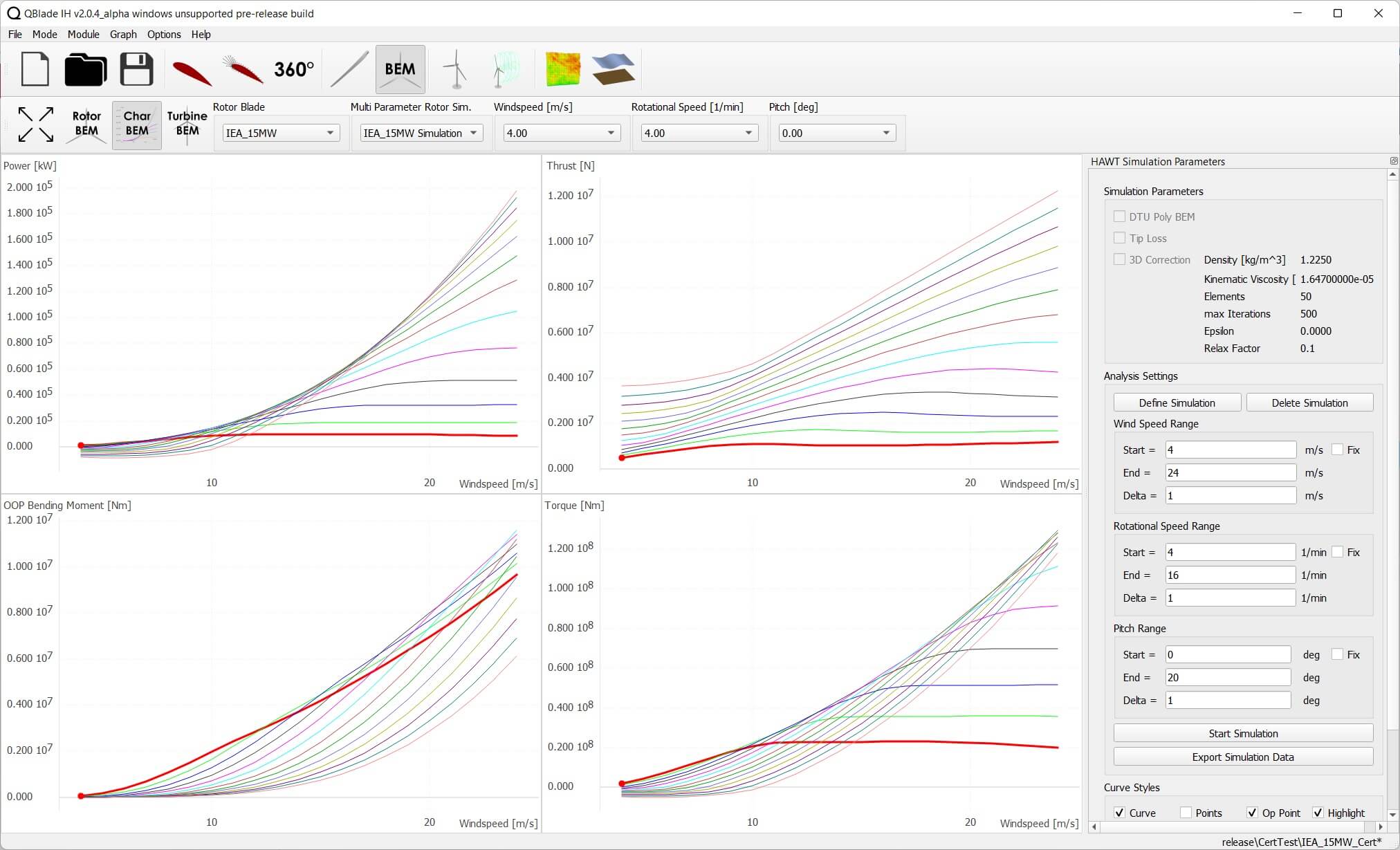
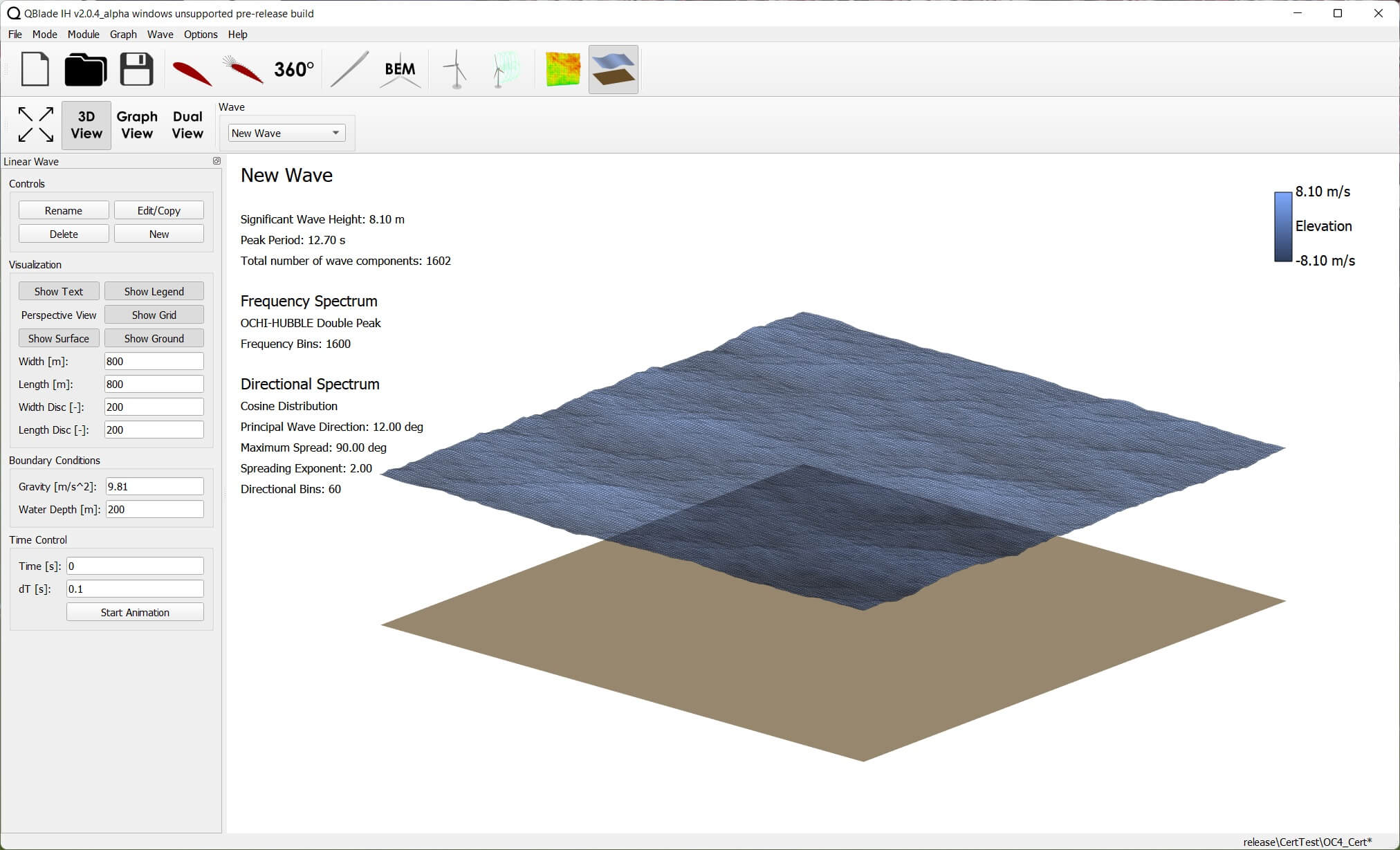
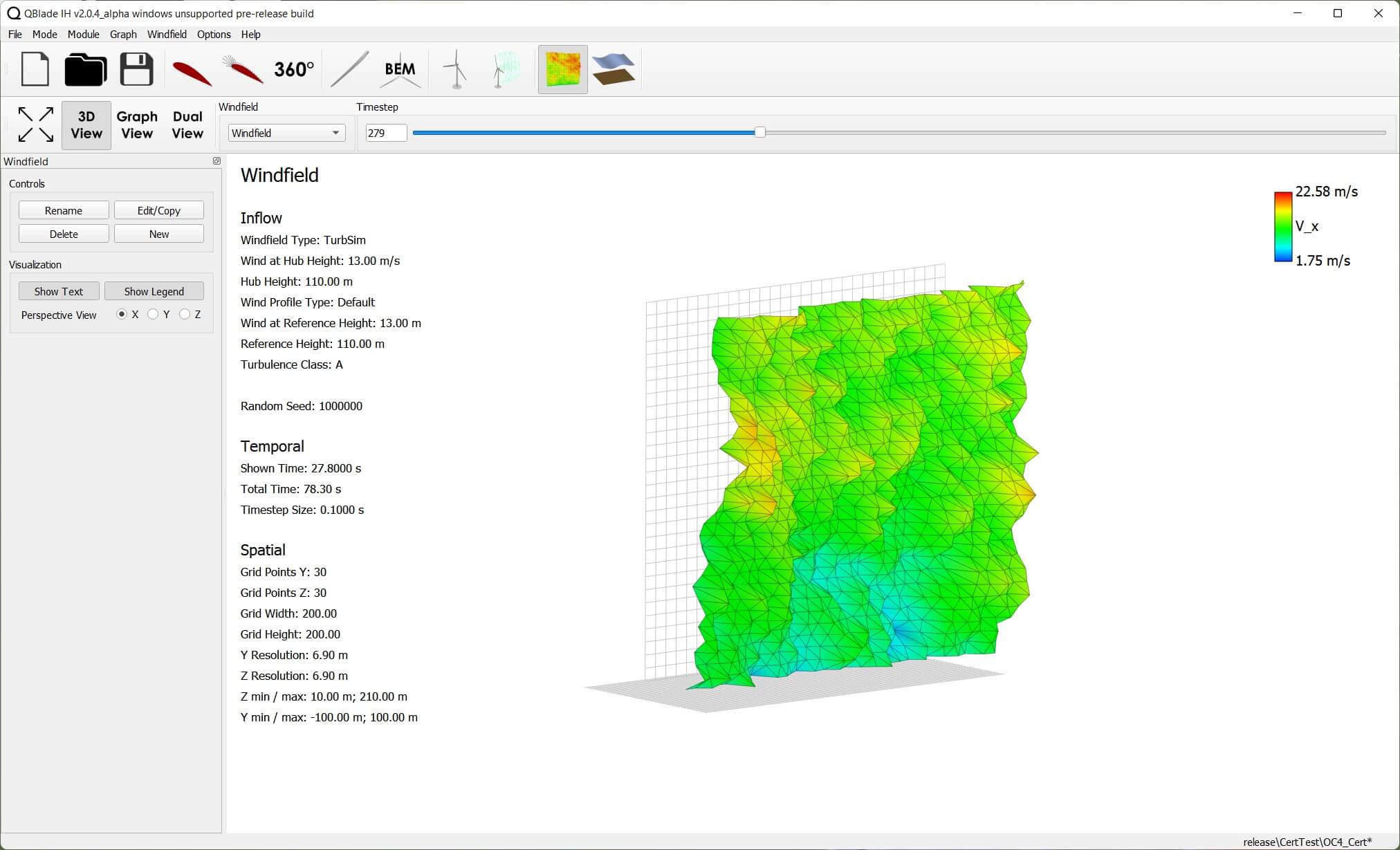
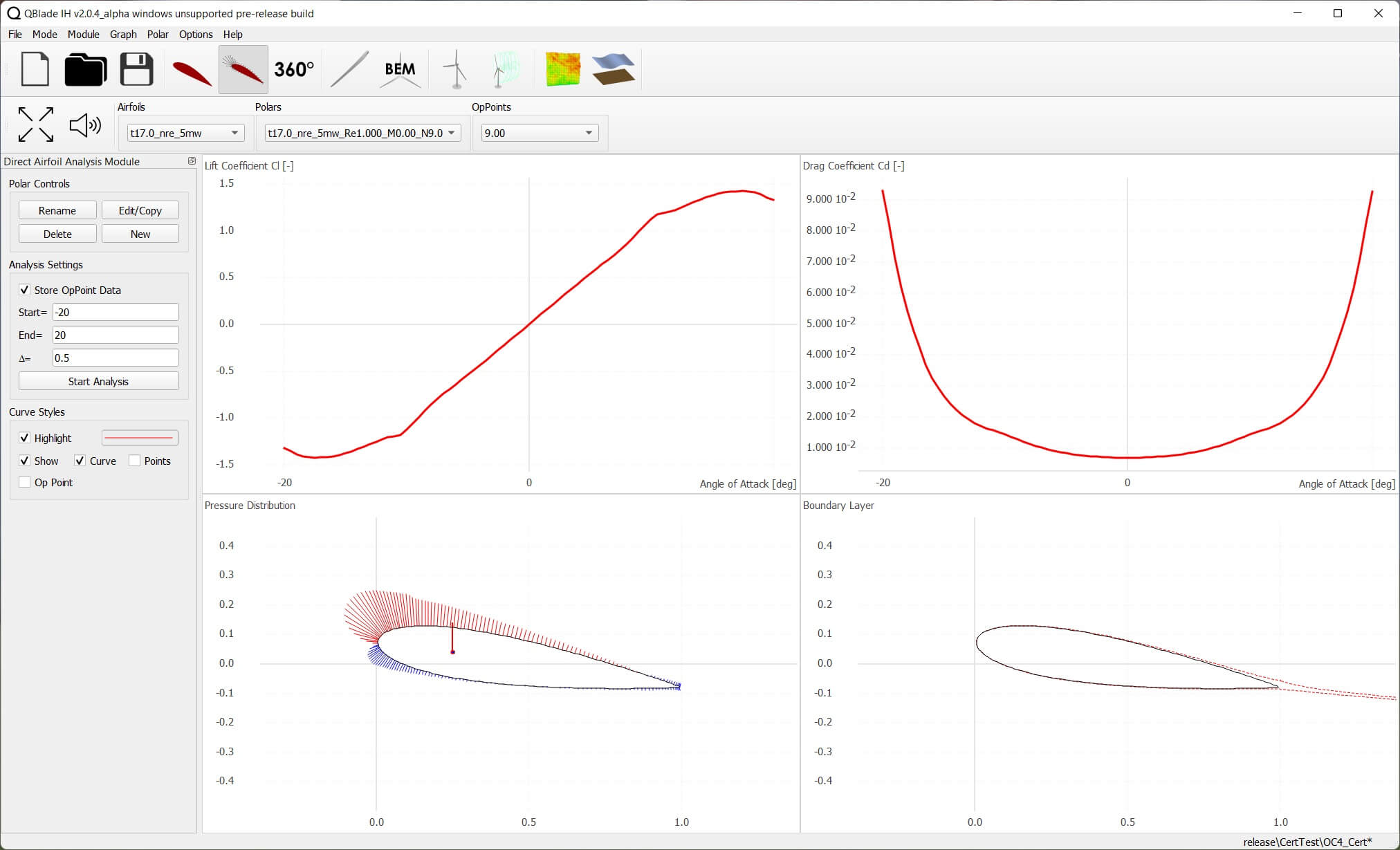
Interested? Then check out more...
Frequently Asked Questions
Is QBlade Open Source?
The source code is publicly available, but strictly speaking, no. Since the release of QBlade 2.0 we have changed from the GPLv2 license to the Academic Public License (APL) . This means that the software and source code of QBlade are freely available to the public - but are restricted to non-commercial use only. While for non-commercial use the APL resembles the GPL license, allowing for free modification and redistribution of the code under the APL, commercial users need to aquire a commercial license to use the software.
Do I need a license to use QBlade?
If you use QBlade for non-commercial research or hobby you can use QBlade-CE and its source code free of charge under the APL License . In a commercial setting you require a commercial license for QBlade-EE. QBlade-CE may be used for the purpose of evaluation. Find out more in the License Information section.
Can I run QBlade on my Mac?
At the moment QBlade is only available for Windows and Linux. However, in general it can be cross-compiled for Mac-OS. In the near future we will also release a Mac version. Stay tuned until the Mac version is available in the Downloads section.
Can I use old .wpa project files with QBlade 2.x?
Unfortunately - no. We have made the decision to cut the compatibility with old releases in favor of a much cleaner code base. However, with our vastly extended import functionality you should have no problem to get your data inside QBlade 2.x. Have a look at the Data Objects Import and Export section in the docs.
Where can I get support for QBlade?
Have a look at the Documentation first, if you dont find an answer check out our QBlade Forum. For commercial users we are also offering dedicated training packages and on demand remote support and troubleshooting.
Is QBlade on Github or Gitlab?
For now the official live repository is not available online. However you can download the QBlade-CE source code of the latest release from the Downloads section. We are very open to contributions - if you want to contribute just send us a mail request to . If you encounter a bug or find error there is a dedicated section in our Forum for bug reporting.
QBlade Community Edition VS. Enterprise Edition
QBlade is released in two versions: the public Community Edition “QBlade-CE” and the commercial Enterprise Edition “QBlade-EE”. The Enterprise Edition of QBlade includes several essential, practical and timesaving addons and improvements for a production-ready application by commercial users, such as automation, scripting and dramatically increased performance. A feature-based comparison between both versions is shown in the table below:
| Feature | QBlade Community Edition | QBlade Enterprise Edition |
|---|---|---|
| License Type | Academic Public License | Commercial License |
| Commercial Use Allowed | no | yes |
| Included software training | no | yes |
| Support | user’s forum | dedicated on-demand support |
| Source Code Avaliability | public | closed |
| Aero-Hydro-Elastic Modelling | yes | yes |
| Wind and Wave Generation | yes | yes |
| Graphical User Interface | yes | yes |
| Text Based Object Import and Export | yes | yes |
| Software in Loop (SIL) Interface | yes | yes |
| Modal Analysis, Campbell Diagram, Aeroelastic Power Curve | no | yes |
| Higher Order Particle Wake Aerodynamics | no | yes |
| Multi-Rotor Turbine Design | no | yes |
| Multi-Turbine Windpark Simulations | no | yes |
| IEC Compliant DLC Preprocessor (61400-1, 61400-2, 61400-3, 61400-2-3) | no | yes |
| Command Line Interface & Batch Automation | no | yes |
| Full Parallelization and Optimized Libraries | no | yes |
| Real World Performance | ~ 1x real time at 20Hz | ~ 30x real time at 20Hz |
Acknowledgements
This project has received funding from the EU’s Horizon 2020 research and innovation programme within the FLOATECH project under grant agreement No 101007142