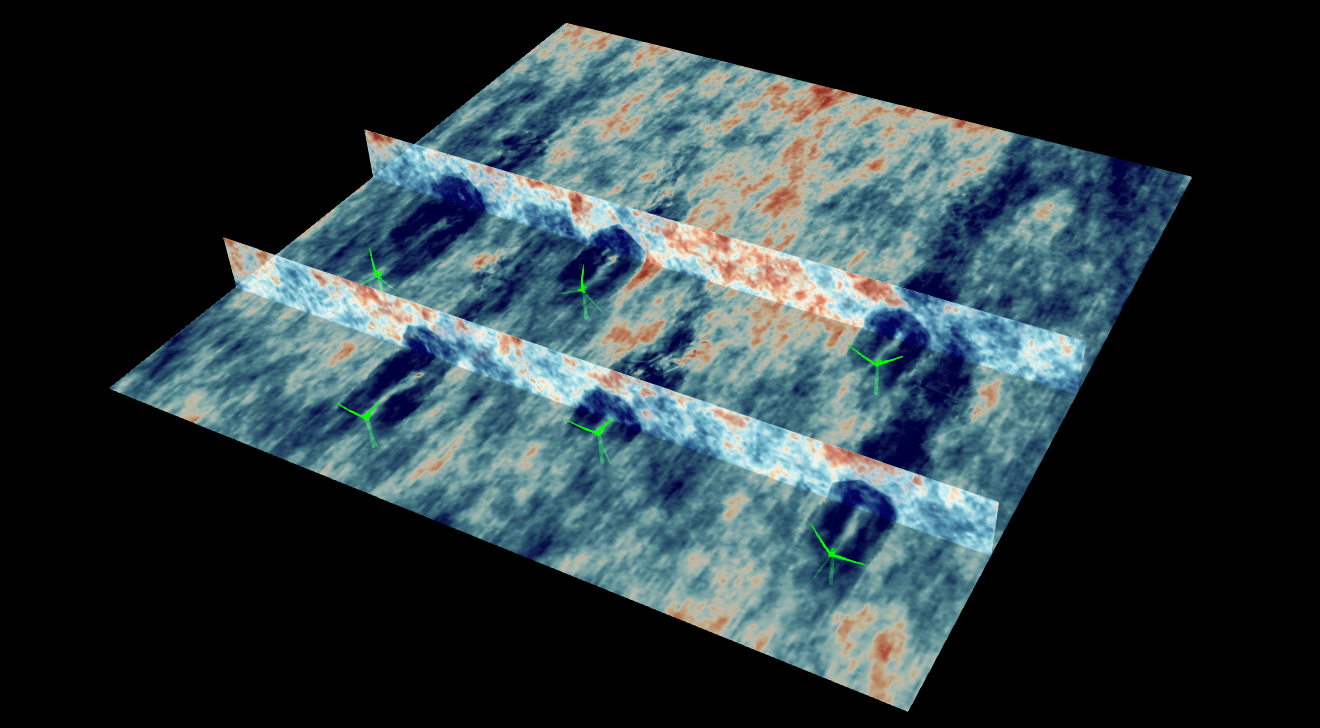Forum
The program shuts down on its own
Quote from Grzegorz on 15. May 2023, 19:35I have a problem with a certain program on Windows 10, specifically that the program shuts down by itself when starting a simulation or even earlier when designing a turbine.
What could be wrong if, when running the program on a very old Windows 7 laptop, everything works normally
I have a problem with a certain program on Windows 10, specifically that the program shuts down by itself when starting a simulation or even earlier when designing a turbine.
What could be wrong if, when running the program on a very old Windows 7 laptop, everything works normally
Quote from David on 15. May 2023, 21:10Hi,
its hard to tell what the issue could be. To narrow it down you can do the following:
- Go into the options menu in the top menu bar
- Click: Open Debug Console
- In the debug console activate all debug output and choose LogFile as debug output
- Check the content of Log.txt, that is created in the QBlade folder
This should show during which function or call the crash is caused. You could then also post the last few lines of the Log.txt here if you dont find a solution.
BR,
David
Hi,
its hard to tell what the issue could be. To narrow it down you can do the following:
- Go into the options menu in the top menu bar
- Click: Open Debug Console
- In the debug console activate all debug output and choose LogFile as debug output
- Check the content of Log.txt, that is created in the QBlade folder
This should show during which function or call the crash is caused. You could then also post the last few lines of the Log.txt here if you dont find a solution.
BR,
David
Quote from Grzegorz on 15. May 2023, 22:04I have no idea if this is enough lines contained in Log.txt because it created 13835 such lines
SUBSTRUCTURE: Assign Element Seastate
Structural Model: Calculating Chrono Dynamics…
Structural Model of turbine: NREL_5MW_AE; Current Time: 19.95000; Target Time: 20.00000; Time Step: 0.05000
Structural Model: Applying Controller Inputs
Structural Model: Removing Aerodynamic Forces
Structural Model: Update Node Coordinates
Structural Model: Finished Updating Node Coordinates
QSimulation: Finished Ramp-Up of Structural Model
QSimulation: Finished Structural Model Initialization
QSimulation: Starting timestep: 0 of 2000
QSimulation: truncate wake
QTurbine: Start Truncate Wake
QSimulation: reduce wake
QTurbine: Start Wake Reduction
QSimulation: clear wake state
QSimulation: store wake state
QSimulation: create global arrays
QSimulation: calculate rates of change
QSimulation: calculate new states
QSimulation: create global arrays II
QSimulation: calc rates of change II
QSimulation: correction step
QSimulation: update core size
QSimulation: add wake elements
QSimulation: kutta condition
QTurbine: Start Kutta Condition
QSimulation: convert to particles
QSimulation: finished wake calcs
QTurbine: Start Gamma Bound Fixed Point Iteration
QTurbine: calculating blade velocities
QTurbine: calculating steady panel coefficients
QTurbine: calculating blade circulation
QTurbine: gamma convergence check
QTurbine: assign circulation to bound vortex filaments
QTurbine: Storing Geometry
QTurbine: Finished Storing Geometry
QTurbine: Calculating Output Data
QTurbine: Finished Calculating Output Data
QSimulation: Start Update GUI
QSimulation: Drawing the Wind and Wave Fields
QSimulation: Finished Drawing the Wind and Wave Fields
QTurbine: GlCreateLists false true
QTurbine: Draw Simulation Scene
QTurbine: Creating Turbine Surfaces for Rendering
QTurbine: Create Blade Surfaces
QTurbine: Finished Tower Rendering
QTurbine: Finished Torquetube Rendering
QTurbine: Finished Surface Rendering
QTurbine: Finished GlCreateLists
QSimulation: End Update GUI
QTurbine: Calculating Controller Input
QTurbine: GlCallLists
QTurbine: Finished GlCallLists
QSimulation: GlCallLists Windfield
QSimulation: Finished GlCallLists Windfield
QTurbine: GlCallLists
QTurbine: Finished GlCallLists
QSimulation: Overpaint Text
QSimulation: Finished Overpaint Text
I have no idea if this is enough lines contained in Log.txt because it created 13835 such lines
SUBSTRUCTURE: Assign Element Seastate
Structural Model: Calculating Chrono Dynamics…
Structural Model of turbine: NREL_5MW_AE; Current Time: 19.95000; Target Time: 20.00000; Time Step: 0.05000
Structural Model: Applying Controller Inputs
Structural Model: Removing Aerodynamic Forces
Structural Model: Update Node Coordinates
Structural Model: Finished Updating Node Coordinates
QSimulation: Finished Ramp-Up of Structural Model
QSimulation: Finished Structural Model Initialization
QSimulation: Starting timestep: 0 of 2000
QSimulation: truncate wake
QTurbine: Start Truncate Wake
QSimulation: reduce wake
QTurbine: Start Wake Reduction
QSimulation: clear wake state
QSimulation: store wake state
QSimulation: create global arrays
QSimulation: calculate rates of change
QSimulation: calculate new states
QSimulation: create global arrays II
QSimulation: calc rates of change II
QSimulation: correction step
QSimulation: update core size
QSimulation: add wake elements
QSimulation: kutta condition
QTurbine: Start Kutta Condition
QSimulation: convert to particles
QSimulation: finished wake calcs
QTurbine: Start Gamma Bound Fixed Point Iteration
QTurbine: calculating blade velocities
QTurbine: calculating steady panel coefficients
QTurbine: calculating blade circulation
QTurbine: gamma convergence check
QTurbine: assign circulation to bound vortex filaments
QTurbine: Storing Geometry
QTurbine: Finished Storing Geometry
QTurbine: Calculating Output Data
QTurbine: Finished Calculating Output Data
QSimulation: Start Update GUI
QSimulation: Drawing the Wind and Wave Fields
QSimulation: Finished Drawing the Wind and Wave Fields
QTurbine: GlCreateLists false true
QTurbine: Draw Simulation Scene
QTurbine: Creating Turbine Surfaces for Rendering
QTurbine: Create Blade Surfaces
QTurbine: Finished Tower Rendering
QTurbine: Finished Torquetube Rendering
QTurbine: Finished Surface Rendering
QTurbine: Finished GlCreateLists
QSimulation: End Update GUI
QTurbine: Calculating Controller Input
QTurbine: GlCallLists
QTurbine: Finished GlCallLists
QSimulation: GlCallLists Windfield
QSimulation: Finished GlCallLists Windfield
QTurbine: GlCallLists
QTurbine: Finished GlCallLists
QSimulation: Overpaint Text
QSimulation: Finished Overpaint Text
Quote from David on 16. May 2023, 00:48Hi,
I’m not sure what the issue is, maybe its related to the project you are running.
Could you upload the .qpr with the empty simulation definition here?
Best,
David
Hi,
I’m not sure what the issue is, maybe its related to the project you are running.
Could you upload the .qpr with the empty simulation definition here?
Best,
David
Quote from Grzegorz on 16. May 2023, 06:32In order not to waste time for the test, I use the already finished project which is automatically included in the download.
In order not to waste time for the test, I use the already finished project which is automatically included in the download.
Uploaded files:- You need to login to have access to uploads.
Quote from David on 16. May 2023, 12:11Hi,
for me the project is running without issues.
This is a turbine with a controller library. Since your debug output indicates that the project runs until the ramp-up phase is completed and crashes immediately afterwards I suspect that there is an issue with loading the controller library. Could you check if the library (TubCon…dll) is present in the /ControllerFiles directory?
You can also try to remove the controller from the turbine definition and check if the simulation is still crashing.
BR,
David
Hi,
for me the project is running without issues.
This is a turbine with a controller library. Since your debug output indicates that the project runs until the ramp-up phase is completed and crashes immediately afterwards I suspect that there is an issue with loading the controller library. Could you check if the library (TubCon…dll) is present in the /ControllerFiles directory?
You can also try to remove the controller from the turbine definition and check if the simulation is still crashing.
BR,
David
Quote from Grzegorz on 16. May 2023, 17:12Hi,
There is a” TUBCon_1.3.9_64Bit.dll” file in the ComntollerFiles folder, but there has been a slight change because the programme no longer shuts down immediately after starting the simulation.
Is there a possibility that the program is somehow not compatible with Windows 10, because on old hardware that is practically no longer fit for purpose the program runs normally on Windows 7 operating systemGrzegorz
Hi,
There is a” TUBCon_1.3.9_64Bit.dll” file in the ComntollerFiles folder, but there has been a slight change because the programme no longer shuts down immediately after starting the simulation.
Is there a possibility that the program is somehow not compatible with Windows 10, because on old hardware that is practically no longer fit for purpose the program runs normally on Windows 7 operating system
Grzegorz
Quote from David on 16. May 2023, 18:31Hi,
its hard to tell. QBlade runs on Win10. Issues could be related to drivers, hardware, software or any combination of those.
To find the issue(s) the errors/crashes need to be reproducible which sounds like they are not in your case. You could check updating your openGl drivers, and also try loading QBlade through dependency walker to see if there are any conflicts/issues with system libraries.
BR,
David
Hi,
its hard to tell. QBlade runs on Win10. Issues could be related to drivers, hardware, software or any combination of those.
To find the issue(s) the errors/crashes need to be reproducible which sounds like they are not in your case. You could check updating your openGl drivers, and also try loading QBlade through dependency walker to see if there are any conflicts/issues with system libraries.
BR,
David
Quote from Kevin on 15. April 2024, 15:29I have the same problem. The software crashed right after ramp-up. Tryied 5 PCs so far and no luck.
What drivers should I check? Everything is up to date. Also tried the sim with GPU and CPU. Both crashed. The Log file doesn’t help.
I have the same problem. The software crashed right after ramp-up. Tryied 5 PCs so far and no luck.
What drivers should I check? Everything is up to date. Also tried the sim with GPU and CPU. Both crashed. The Log file doesn’t help.
Uploaded files:- You need to login to have access to uploads.
Quote from David on 15. April 2024, 15:55Hi Kevin,
are you also running a simulation with a controller?
You can also try to remove the controller from the turbine definition and check if the simulation is still crashing.
Otherwise, if possible, you can share you .qpr file here (containing only the sim definition thats crashing after ramp-up) and I can have a look at the issue.
BR,
David
Hi Kevin,
are you also running a simulation with a controller?
You can also try to remove the controller from the turbine definition and check if the simulation is still crashing.
Otherwise, if possible, you can share you .qpr file here (containing only the sim definition thats crashing after ramp-up) and I can have a look at the issue.
BR,
David